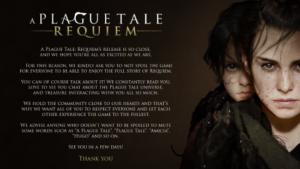The solution to the frame drop or unsmoothness of the “FIFA 23” screen

Players of “FIFA 23” often encounter the problem of frame drop or unsmooth screen, which greatly affects the game experience, but they don’t know how to solve it. Please see the “FIFA 23” screen brought by “kingjunjun”. The solution, I hope to help players.

The solution to the frame drop or unsmoothness of the “FIFA23” screen
I have an i5 7600+3060ti, and I started playing the manager career mode as soon as the game was released. I felt that the screen was not smooth when I was playing. After various Baidu and actual operation tests, it was found that the up master on station B: flying in me, the post about the solution was effective. The specific method is:
- Turn on vertical sync in the Nvidia card settings panel. And turn on “triple buffering” to improve performance during low-frame playback. At the same time, set the power supply to “highest performance” and texture filter to “high performance”.
- Find fifasetup.ini in the C:\Users\your username\Documents\FIFA 23 folder to modify the parameters.
AUDIO_MIX_MODE = 0
CONFIG_APP_LOCALE = en-US
FULLSCREEN = 1 [The game is always recommended to be full screen instead of borderless full screen. There is a gap in the effect. This is not explained by Baidu. When the window is small, I didn’t say it.]
MSAA_LEVEL = 3 [In the past anti-aliasing settings, 0 means not open, 3 is the highest 4x, it can be used with MFAA of N card, do not open FXAA, it is the anti-aliasing technology of old computers ten years ago]
RENDERINGQUALITY = 0 [image quality grade, 0 represents automatic matching, 1 represents the lowest, 2 is medium, 3 is high-end, and 4 is full-high top quality]
RESOLUTIONHEIGHT = 2160 [Not much to say about resolution]
RESOLUTIONWIDTH = 5120 [Not much to say about resolution]
VOICECHAT = 1
WAITFORVSYNC = 1 [Forced vertical synchronization Note! ! ! ! This modification has to recheck whether the value is 1 after each shutdown before playing the game next time. I don’t know why this value cannot be saved]
WINDOWED_BORDERLESS = 0 [Borderless full screen and the above full screen are on and off, 0 means off]
STRAND_BASED_HAIR = 0 [Head & Shoulders hypermotion2, the first thing to do if the graphics card is not good is to turn this off, followed by anti-aliasing, because this will greatly speed up the frame rate and eat cache]
USE_GOAL_NETS_3D = 0 [The official version of the 3D ball net hidden switch is to be tested, 0 is turned off by default, and 1 is turned on. Like Head & Shoulders, there is pressure on the graphics card for instantaneous shooting and jamming]
DYNAMIC_RESOLUTION = 0 [Don’t open it, this is worse than DLSS, this game is not suitable for DLSS in the first place, not to mention the function of dynamic resolution, which is a crap drop frame, if the graphics card is under pressure, it will not open anti-aliasing and reduce image quality. It is recommended to directly reduce the resolution to play]
WINDOWTITLE = “FIFA 23”
After modification, save it and enter the game again! ! !
Another point, the screen settings in the game, the game frame number settings are not limited.