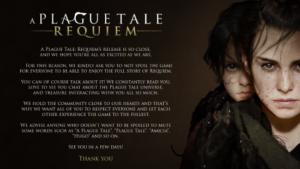“Shatterline (broken line)” error code 0925 solution how to solve Shatterline0925

“Shatterline” is a free first-person shooter game. Many players have encountered the situation that the game service connection is lost and the SESSION-09-25 error code pops up on the screen. The solution to the error code 0925 of “Shatterline (broken line)”, I hope it will be helpful to all players.

“Shatterline” error code 0925 solution
1) Try to delete the hosts file and open the Control Panel – Network – Network and Network Sharing Center – Change Adapter – Ethernet afterwards.
2) Then right-click properties – select ipv4 – properties – automatically obtain an IP address and dns address – OK.
3) Uncheck ipv6-OK
4) Then win+R, enter cmd, press Ctrl+Shift+Enter, enter netsh winsock reset and enter to reset the network
5) Enter ipconfig /flushdns again to clear the dns cache, and then use the accelerator.