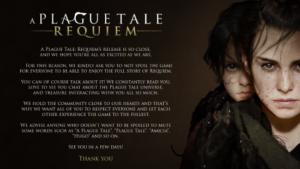How to reverse the mouse direction in “Trombone Champ”
“Trombone Champ” is an audio game that supports mouse operation. By default, the mouse direction is reversed, so how to change the mouse to the normal direction? The following is an introduction to the mouse inversion method of “Trombone Champion”, I hope it will be helpful to you.
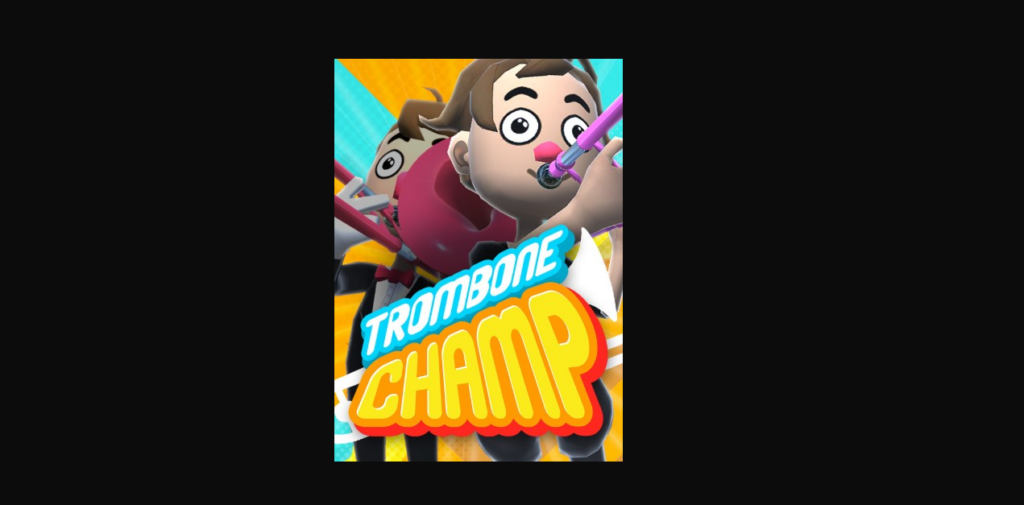
Select [SETTINGS] in the main menu to open the setting interface, find [MOUSE CONTROL MODE] under the [CONTROL] item, and select [NO INVERTED] from the drop-down menu to restore the mouse direction to normal.